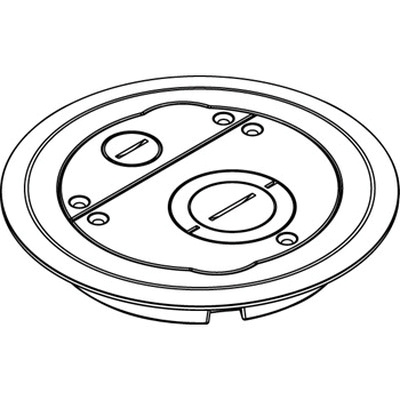Yotta 3 SAS manuals
Owner’s manuals and user’s guides for Electrical enclosures Yotta 3 SAS.
We providing 3 pdf manuals Yotta 3 SAS for download free by document types: Installation Guide

Yotta 3 SAS Installation Guide (55 pages)
Brand: Yotta | Category: Electrical enclosures | Size: 4.25 MB |

Table of contents
Y3-12S6EPE :
10
Y3-16S6EPE :
10
Y3-24S6EPE :
10
Front View
13
Y3-24S6EPE
19
Y3-16S6EPE
19
Y3-12S6EPE
19
Y3-24S6ES6
21
Y3-16S6ES6
21
Y3-12S6ES6
21
Y3-12S6EF8
23
Caution
41
Operation
51

Yotta 3 SAS Installation Guide (209 pages)
Brand: Yotta | Category: Electrical enclosures | Size: 6.28 MB |

Table of contents
Ver. 1.3
1
Caution
3
Contents
5
1.2.1 RAID 0
16
1.2.2 RAID 1
16
1.2.4 RAID 3
18
1.2.5 RAID 5
18
1.2.6 RAID 6
19
1.2.8 JBOD
21
Single SAS Port#
122
Figure 1
152
Device
165
Point-to-point
191
Arbitrated Loop
191
Switched Fabric
191
SATA NCQ Support
194
TLER Setting
197
Time Out Setting
197
A. Device Event
205
B. Volume Event
206

Yotta 3 SAS Installation Guide (170 pages)
Brand: Yotta | Category: Electrical enclosures | Size: 6.29 MB |

Table of contents
Ver. 1.0
1
Caution
3
Contents
5
1.2.1 RAID 0
14
1.2.2 RAID 1
15
1.2.4 RAID 3
16
1.2.5 RAID 5
17
1.2.6 RAID 6
17
1.2.8 JBOD
19
A. Device Event
166
B. Volume Event
167
D. Host Event
168
 Yotta SATA JBOD User`s manual,
47 pages
Yotta SATA JBOD User`s manual,
47 pages
 Yotta SATA JBOD User guide,
79 pages
Yotta SATA JBOD User guide,
79 pages
 Yotta SATA JBOD User guide,
65 pages
Yotta SATA JBOD User guide,
65 pages
Yotta devices